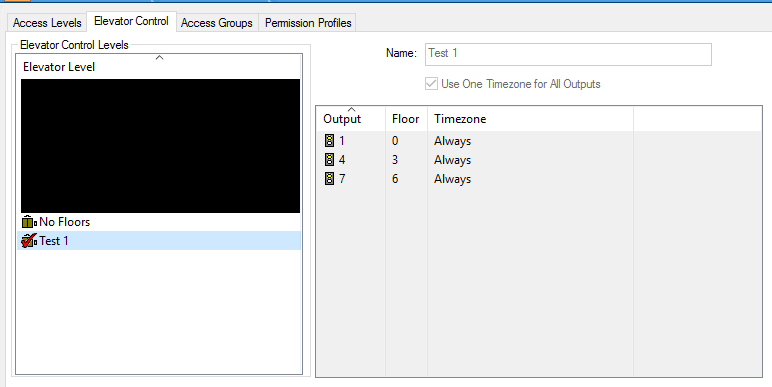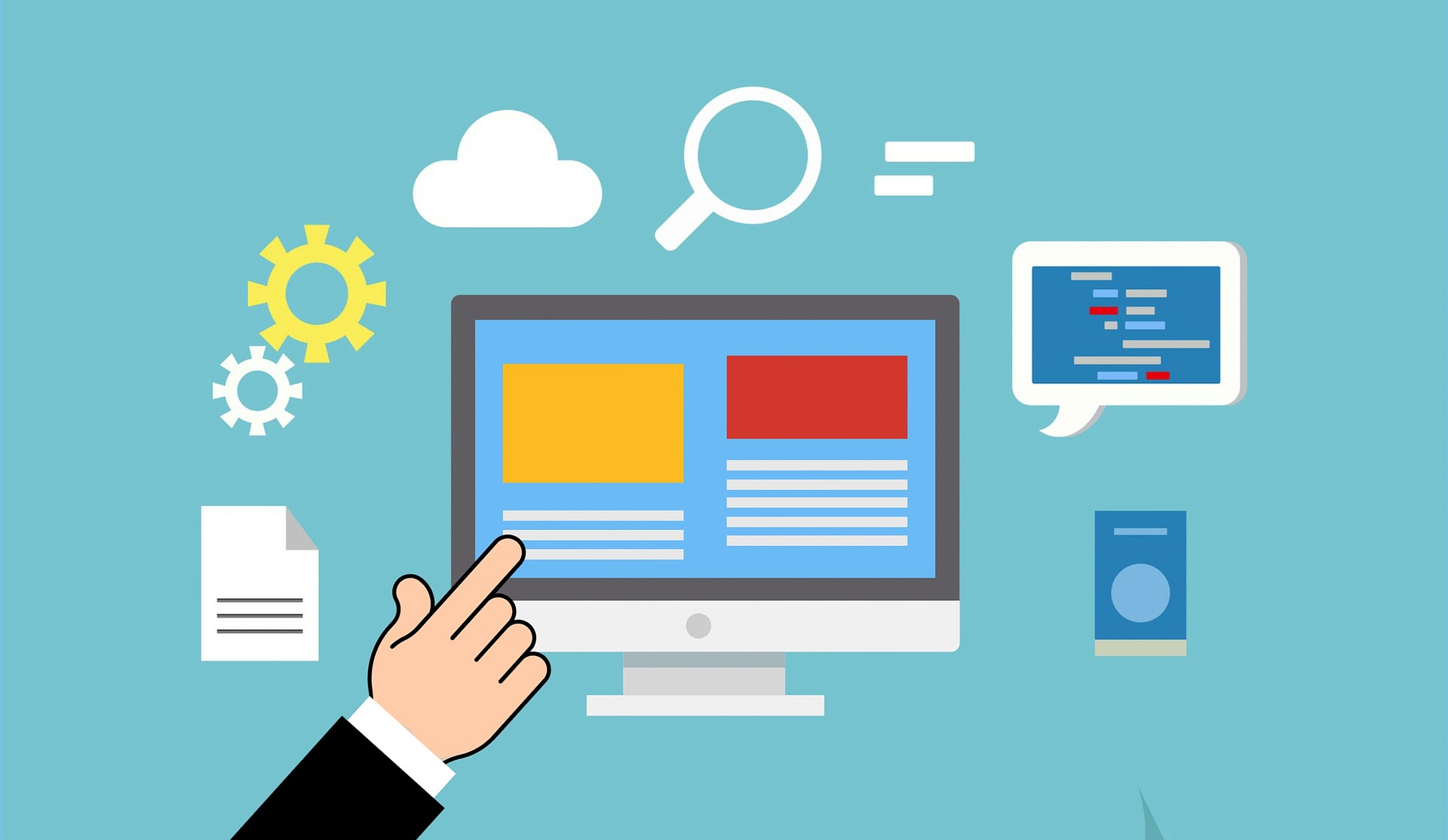By Duncan MacDougall October 3, 2023
Configure Elevator Control Settings:
In System Administration check the elevator check box in the panel under Access Control > Access Panel
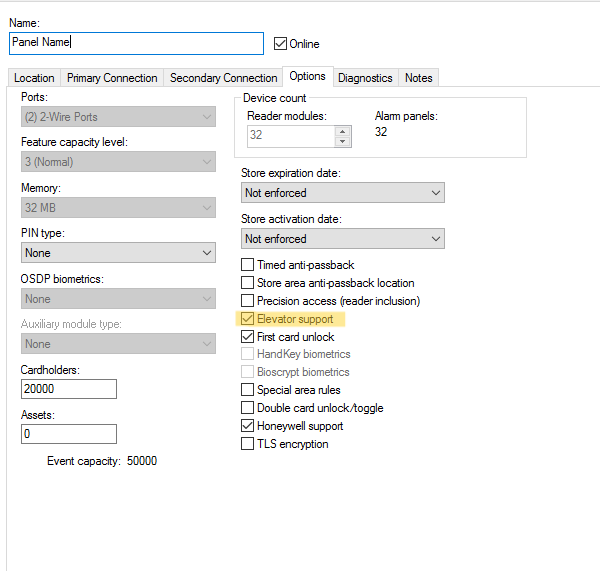
as well as in the reader under Access Control > Readers and Doors.
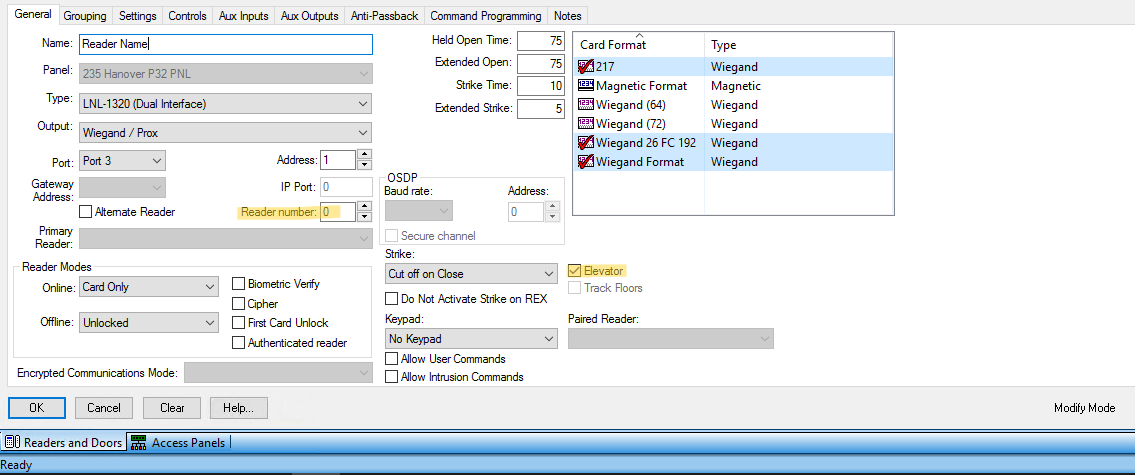
Elevator controls will only work with the reader programmed on the first slot (0). You will not be able to add a second reader into address 1 even if there is a space for it on the board once the elevator controls have been turned on. If you need to add a second reader you can do so by terminating both sets of wires into the first slot.
Next, download the panels database in Alarm Monitoring by Right Clicking on the panel in the System Status Tree and choosing Download Database.
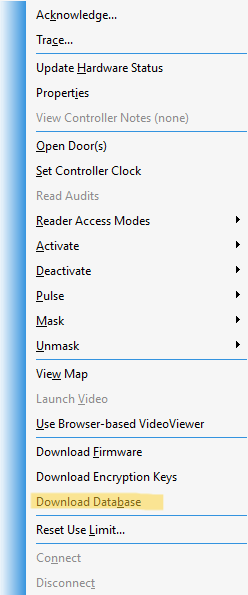 |
|
Assign Access:
In System Administration navigate to the Access Control menu > Access Levels > Elevator Control tab. Create your access levels for the floors based on where you wired your outputs and to what floors. You will likely configure one access level for each floor and one access level for all floors, or a combination of.