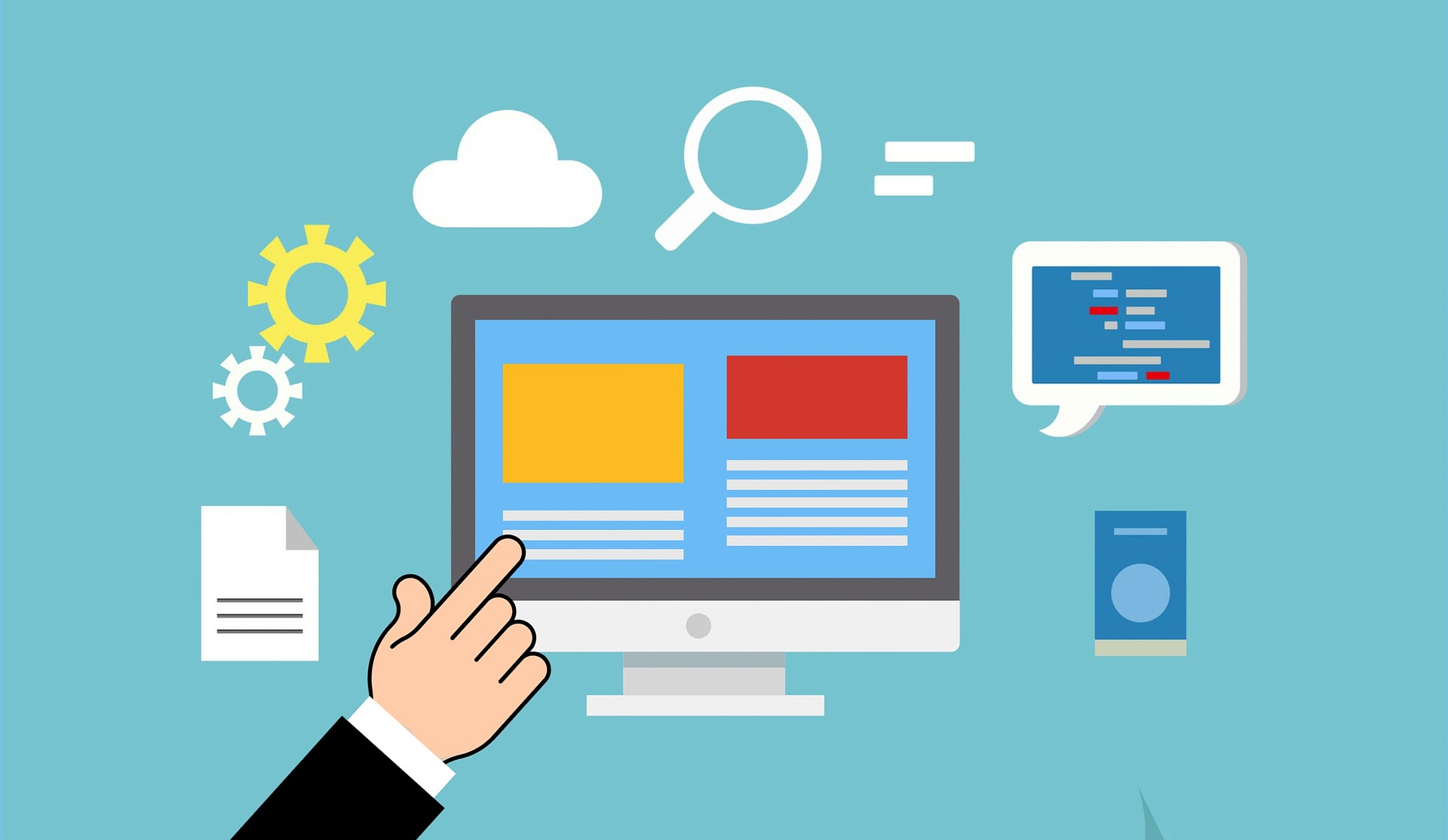How to Configure a New Mercury Based Intelligent Controller
Connect to the Controller Configure the computers IP address in the range of 192.168.0.2 to 192.168.0.254, except for 192.168.0.251 as this address is the default IP address of the intelligent controller. Turn DIP switches 1 OFF, 2 ON, 3 OFF, and 4 OFF. This sets the default IP of the board to 192.168.0.251 Supply 12-24 VDC to the board to power it on and then browse to the following address while on the same LAN: http://192.